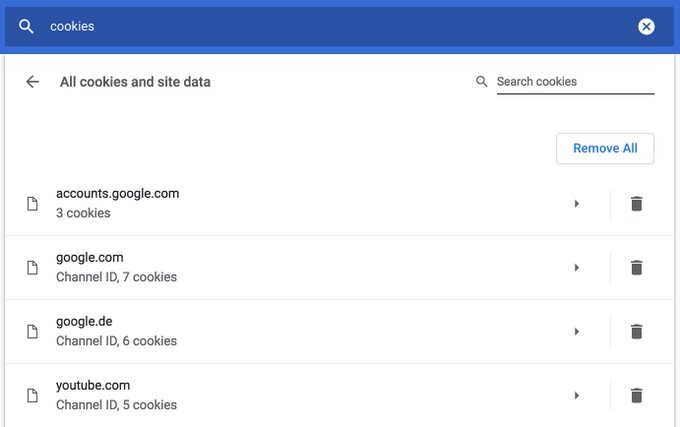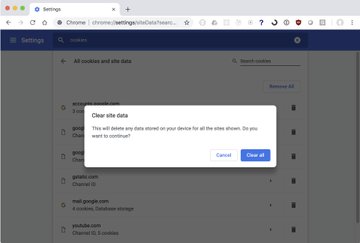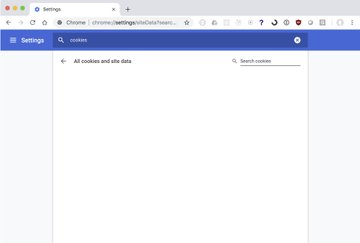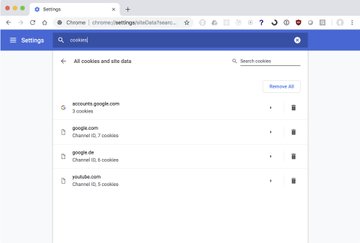Yet another privacy concern for Google Chrome users! Previously, we talked about Google’s auto-login mechanism which is hijacking our local Google Chrome data. Now, another Chrome 69 setting has come to light which is risking our freedom to remove data.
Spotted
by Jan 
Moreover, if you try to remove the Google services cookies, the browser will automatically re-create them, making it impossible to remove data stored on Google servers. Thankfully, you can fix it by logging out of the Google services and then clearing out the browser history. But we are not sure it actually does something concrete, given Google’s desperate nature.
The new setting is being seen on Google Chrome 69– the latest version of Chrome which has revamped the whole design of the browser, Omnibox, and added a Password Manager.
Of course, this change only affects the users who have logged into their Google accounts. But since logging into any Google service automatically logs you into the Chrome Browser (courtesy of Google Chrome 69), it is challenging to protect yourself from this practice.
Also Read: Chrome Beta 70 Brings 2-Factor Authentication Via Fingerprint Sensor To Android & Mac